Managing option positions
Managing option positions
Tradervue has supported options trades for quite some time, and we’ve added support for a number of brokers and platforms that our options traders are using.
Unfortunately, some of these brokers/platforms do not include data about expired options (or sometimes exercised/assigned options) in their export data, which means Tradervue has no way to know the disposition of these options. This was a real problem, and up to now the workaround was to use the Generic Import Format to put together some execution data to reflect the necessary adjustments. Time consuming and error-prone, to say the least.
With the recent addition of the new Execution Editor, we also added a tool for managing open option contracts. To use it, open a trade in Tradervue, and click the “Advanced” link on the right side, just above the execution list.
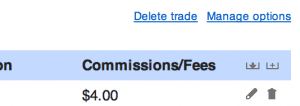
If your trade has any open options, you’ll see a “Manage options” link. Click that, and you’ll see a summary of your open option contracts:
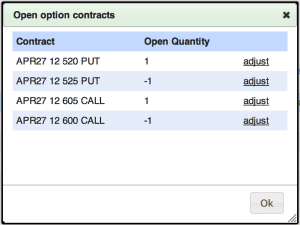
If you need to adjust any of your option legs due to expiration or any other reason, click “adjust” next to that leg. The execution editor will open, pre-filled with this contract name, and pre-filled with the quantity required to close the leg. You can edit any of the data for the execution, then save it – so to expire an option, you’d enter a price of zero, perhaps edit the date, and save.
This is definitely a much easier way to manage your open option positions!
Options support is available for everyone with a silver or gold subscription.
Author:

Patricia Buczko
Category:
User Stories






